
Outlining for Excel ®
TreeWiz is a Microsoft Excel ® Addin that allows you interpret the explicit or implied hierarchical structures present in many types of source data, including outline id's, text indents, character pre-padding and column offsets. From this structure you can set the standard Excel outline controls for easy navigation and information hiding/displaying. This structure allows you to analyse outline data to determine the optimum structure for your data.
Buy TreeWiz
You can now purchase TreeWiz on my Leanpub.com site. It's still in Beta mode, but that's mainly because of UI. We've been using it extensively for ages. Make sure you select the package with the "Book + Add-in Code"
Signup for Notifications
Signup to be kept up to date with product information.
Register as a Beta Tester
We're still looking for active Beta Testers of TreeWiz to give us solid feedback. I will send you a coupon to get a free version so you can give it a solid workout. Hit the "I'll Try It!" button.
True outlining for Excel ® data
Excel ® users use hierarchical data in many different ways, but mostly it is just for visual layout. In current spreadsheets, setting up true hierarchies is a pain. The full benefits of outline data can only be obtained when you're able to analyse this structure for valid hierarchies and use the built-in outline controls for all data at all levels. TreeWiz enables you to bring the benefits of structured outlining to your existing data.
Capture outline structures from 6 common data / layout combinations
Apply tree structures to excel tables and tabular ranges on both columns and rows
Apply the Outline grouping controls on Excel ® worksheets, enabling expand and collapse via multiple controls and functions
Analyse tree structure completeness and distribution
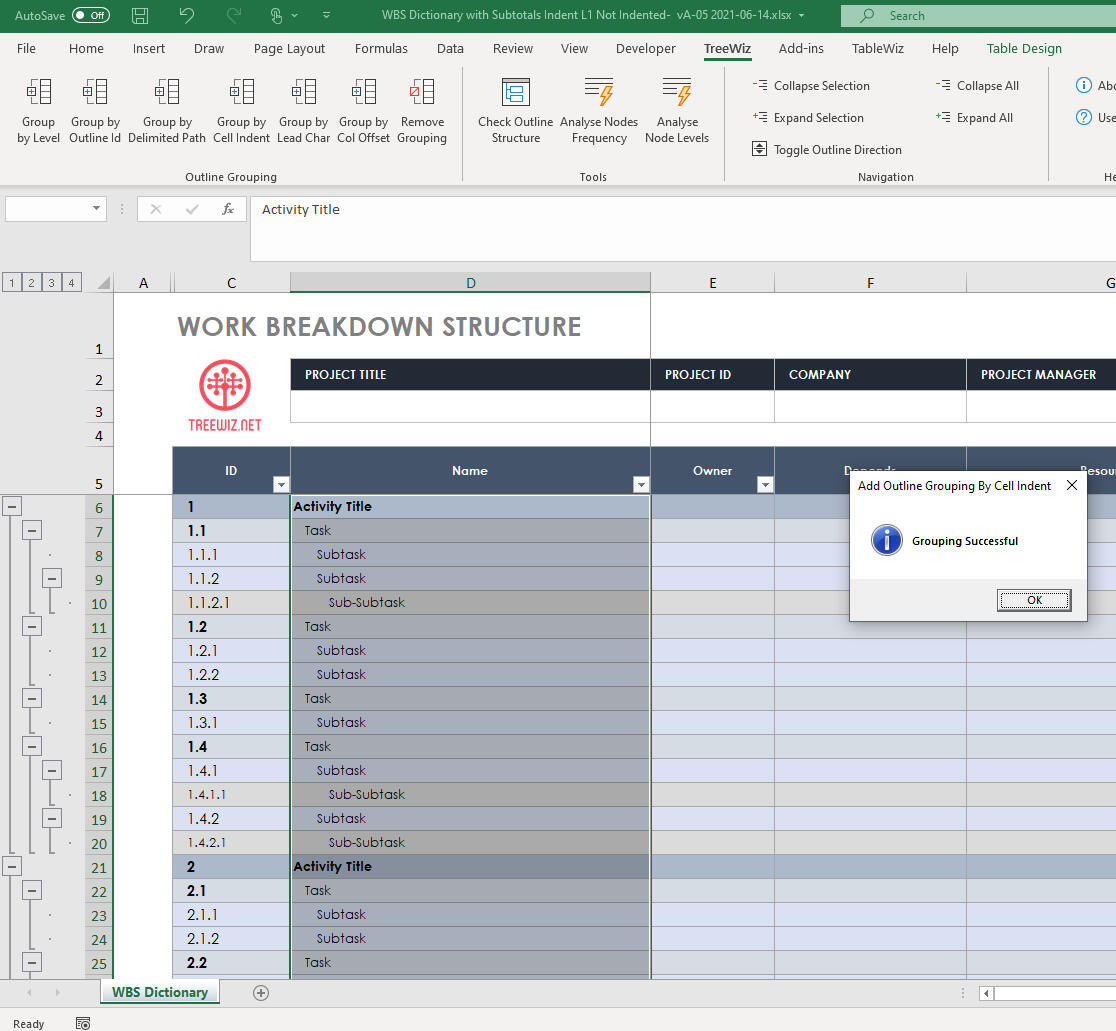
Capture outline structures from "soft" hierarchical structures
Capture the explicit or implied outline structure, e.g. indented text position in a column is interpreted as outline structure to create the outline level controls in Excel.
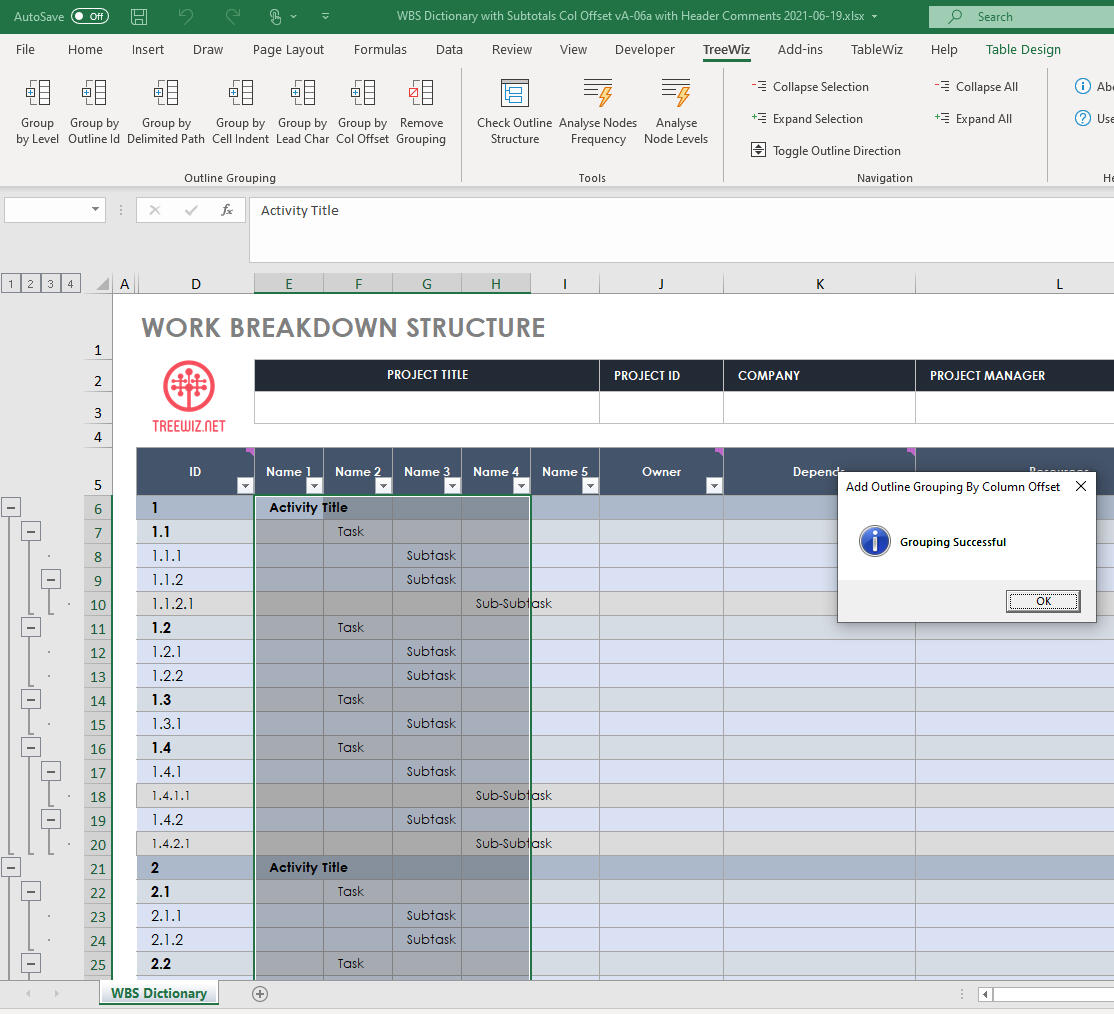
Capture outline structure from explicit hiearchies
Explicit hierarchical structures include outline ID's, delimited paths and column offsets. Select the data that contains the outline references and create the Excel outline levels and controls automatically.
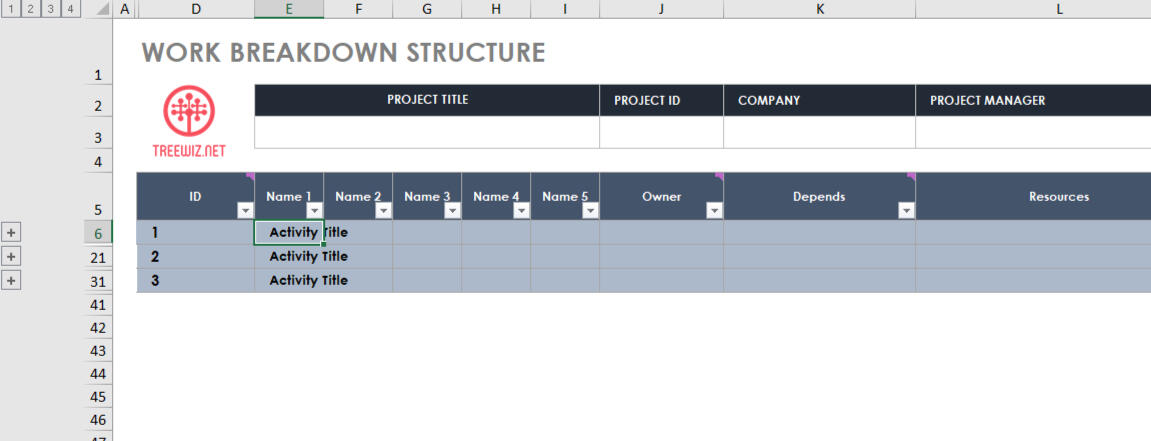
Navigate outline structures
All the Excel standard outline control functions are available on the outline panel to the left of the data grid area. Expand / collapse nodes individually or across all nodes by level. Or expand/collapse by selected rows.
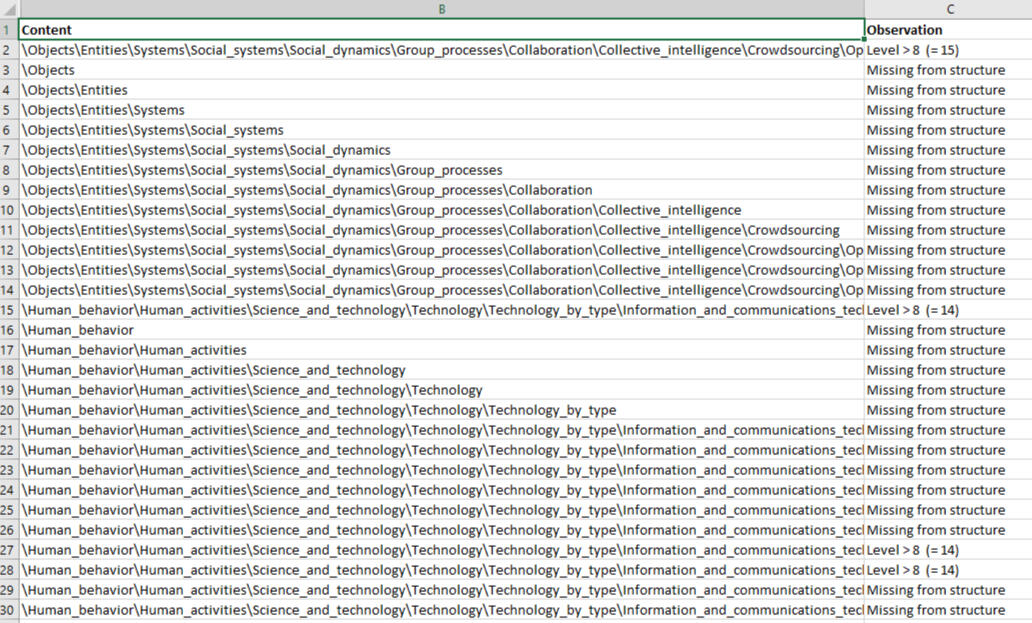
Analyse Tree Structures
TreeWiz provides multiple functions to analyse the tree structure: the integrity of the structure (missing / duplicate values), node value frequency and node values frequency at different levels. These allow you to optimise the tree structure for your specific use cases.
A library of Outline User Functions
As well as the UI controls, TreeWiz provides a range of functions that can be used in cell formulas to provide input to other functions in your worksheet, e.g. conditional formatting based on outline level, or to enable other grouping functions.
Using these UI and user function capabilities together provides a rich foundation for many areas that typically use hierarchical data: finance and accounting, project management, engineering, biology and more.
Don't miss out on the latest developments.
We're just getting started with what can be done with outline structure automation in Excel ® ranges and tables. Signup to be kept up to date with product information.
© Tiligent Pty Ltd. All rights reserved.
Thank you!
Thank you for registering your interest in TableWiz